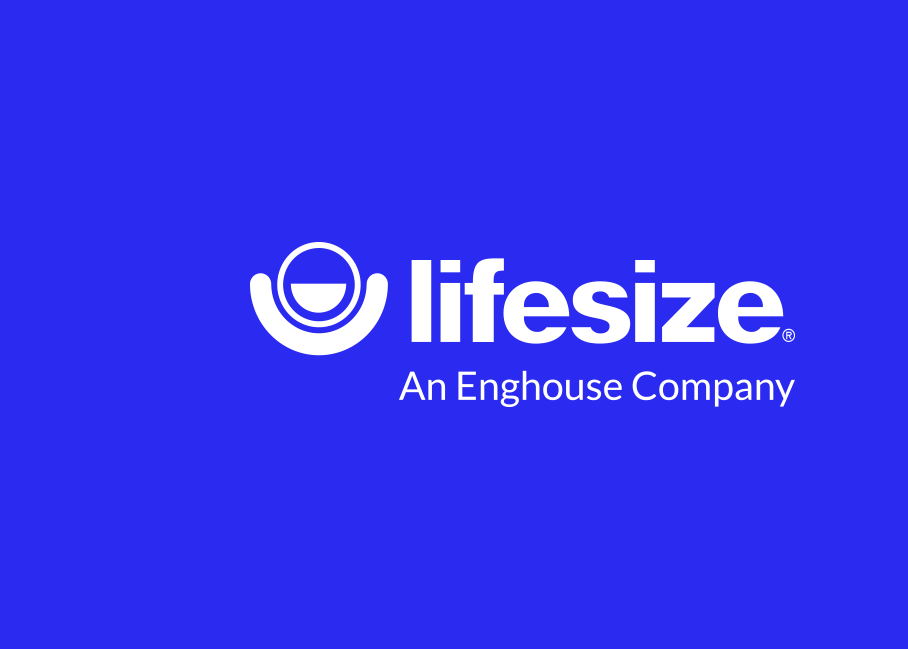Launches new Lifesize app to deliver effortless collaboration in the cloud
Lifesize®, a global innovator of video conferencing technology, has experienced explosive growth since last year including a 110 percent increase in its customer base to date through continued innovation and a focus on customer success. A perfect example of the company’s commitment to drive relentless innovation and lead with customer obsession is the newly rearchitected Lifesize app. This new version of the company’s cloud-based collaboration platform — launching today after a successful and thorough beta program — delivers exceptional, high-definition audio, web and video conferencing.
In addition to net-new customer growth, Lifesize has seen the use of its cloud-based solution spread and grow within individual customer businesses as they add more users and more connected conference room devices to their accounts. Specifically, the number of active users within Lifesize Enterprise plan accounts, those with the highest-tier subscription service, has grown by nearly 50 percent since last year. Moreover, customers on average have added 76 percent more connected devices to their accounts since last year, showcasing just how important the huddle room and conference room are to a productive, collaborative business culture.
“Lifesize’s tremendous growth and exceptional innovations reinforce how we’re solving our customers’ needs to securely, reliably and effortlessly connect and collaborate internally and externally on a daily basis,” said Craig Malloy, CEO of Lifesize. “Our remarkable success in more than doubling our customer base and then seeing incredible growth within each customer’s account since the last year also validates our approach – that customers need both a cloud-based collaboration platform and seamlessly integrated, connected conference room systems. As we continue to innovate, the redesigned Lifesize app will usher in the next chapter of growth for our company, customers and partners, as it delivers a truly uncomplicated collaboration experience, whether employees are at their desks, their homes or in conference rooms.”
Collaboration Without Complication
Based on feedback from the Lifesize customer community, the new Lifesize app was completely rebuilt to focus on an intuitive, effortless experience and now includes a new user interface (UI) and features like smart matching search and one-click calling to deliver easier, faster, smarter and more flexible communication and collaboration.
“With 10 offices across the country and one in India, video collaboration is critical to connecting our internal teams to better design and deliver innovative solutions to our clients,” said Michael Rinken, Chief Technology Officer at Mazzetti, a market leader in engineering and technology. “Lifesize is a necessity for us, and the new app allows us to collaborate even more effectively. We tested the app during the beta program and were delighted to see our feedback incorporated into the final product. The app’s consistent user interface across desktop and web, as well as new features such as moderator controls that allow you to mute select participants, creates an effortless user experience. It really hits the mark for our end users and IT staff alike.”
Continued Innovation, Continued Growth
In addition to the new app, Lifesize has been building innovative products and delivering bold customer support services, spurring nearly 50 percent growth in the number of active users within Lifesize Enterprise plan accounts and increasing the number of connected devices by 76 percent per customer. Some of the innovations since last year include:
- Lifesize Icon 450 – The HD camera system features smart framing, which uses artificial intelligence to ensure the camera automatically captures everyone in the huddle room. It comes in one compact package, is simple to set up, and automatically updates and pairs to the Lifesize cloud-based service. In fact, the Icon 450 is such a popular, useful device that sales have more than doubled over the last six months.
- Lifesize Live Stream – This simple, secure solution delivers unparalleled flexibility, allowing IT administrators to enable an unlimited number of Lifesize virtual meeting rooms to simultaneously live stream events with up to 10,000 viewers and 50 video-enabled sites per event.
- Skype® for Business Interoperability* – This enhanced interoperability simplifies cross-platform audio, video and web conferencing, making Lifesize the only SaaS-based video conferencing provider to date that enables users to make direct calls to and from Skype for Business for one-to-one and group calls.
- Financially Backed Service Level Agreement (SLA) – Lifesize guarantees 99.9 percent availability of the Lifesize app for customers purchasing Extreme Support. If Lifesize fails to deliver on this exceptionally high service commitment, Extreme Support customers will be eligible for a service credit.
One Complete, Connected Solution
“Lifesize offers a ‘better together’ value proposition that few other cloud video conferencing service providers can match,” states Robert Arnold, Industry Principal, Connected Work at analyst firm Frost & Sullivan, in a recent product evaluation. “Producing and supporting its own hardware and software endpoints, applications and service delivery network gives Lifesize better quality control and full accountability for the entire solution while enabling differentiated features such as directory-based direct dialing, ad-hoc and scheduled meetings, in-session call escalation, and a single ecosystem to standardize end-to-end collaboration solutions and support for different meeting spaces and types across virtually any business environment.”
About the New Lifesize App
Key new features of the Lifesize app deliver:
Easy navigation:
- Global Search with Smart Matching: Search for contacts, meetings and room systems through global searching, eliminating the need to remember the exact name.
- Recents and Favorites: View a list of recently missed calls or attended meetings and click to re-launch instantly and directly from your home screen. Users can flag a contact, meeting or room system as a favorite for quick access right from the home page.
- An Enhanced Directory: See an alphabetized, filterable contact list with presence and favorites and place a video or audio call; chat; schedule a meeting; and click on a name to view a contact card.
Flexible meetings:
- Easy Meeting Scheduling: Schedule a meeting from the home screen, a chat message, or any meeting or room system in the directory. Send an invite via email, calendar, link, or template.
- Quick Call Starting: Initiate a call with any contact, room system or meeting room right from your directory, or simply dial a number to make a call.
- In-presentation Moderator Controls: Easily mute all or individual participants, end the call for all participants, or add participants during a meeting.
Easy onboarding and simple updates:
- In-app Tutorials: Receive a seamless on-boarding experience from the guided demo to the free trial and throughout the new user implementation.
- In-app Updates: Benefit from in-app release notifications and walk-through guides, as well as banners for system alerts and new feature announcements with multi-language support.
- Automatic Updates: Receive transparent desktop application self-updates in the background for the latest features without requiring support from the IT department.
Additional Information
- Catch a glimpse of the new Lifesize app in action on our blog
- For more information about Lifesize, please visit www.lifesize.com
- Like Lifesize on Facebook, facebook.com/lifesizeHD, and follow @lifesizeHD on Twitter
- Experience the cloud-based Lifesize app with a complimentary 14-day trial