What is it?
The Preference Menu in the Agent toolbar has been updated to include a Transfer Menu section. Agents can use the Transfer Menu preferences to show or hide Agents (all), Queues, and Transfer Lists from their Transfer Menu.
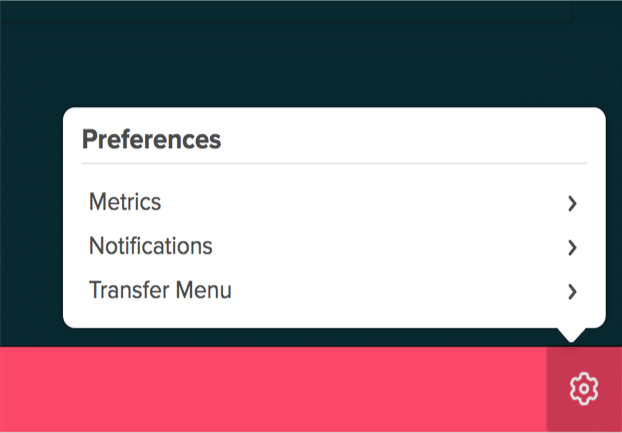
Agent clicks “Transfer Menu” to enable/disable Agents, Queues, and Transfer Lists. “Transfer List” will appear with two different options based on whether multiple lists have been assigned to the agent. If only one list has been assigned from user management or a group, it will only show the one “Transfer List.”
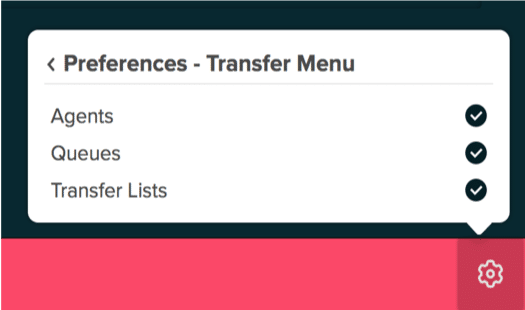
When multiple transfer lists have been assigned to the agent, there will be a drop-down option that displays the number of transfer lists assigned and how many have been enabled.
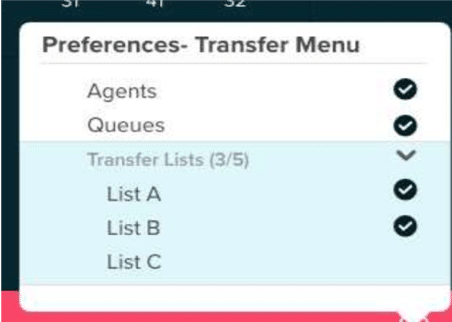
The same conditions apply to Queue, but it’s less likely that an agent will only ever be assigned one queue.
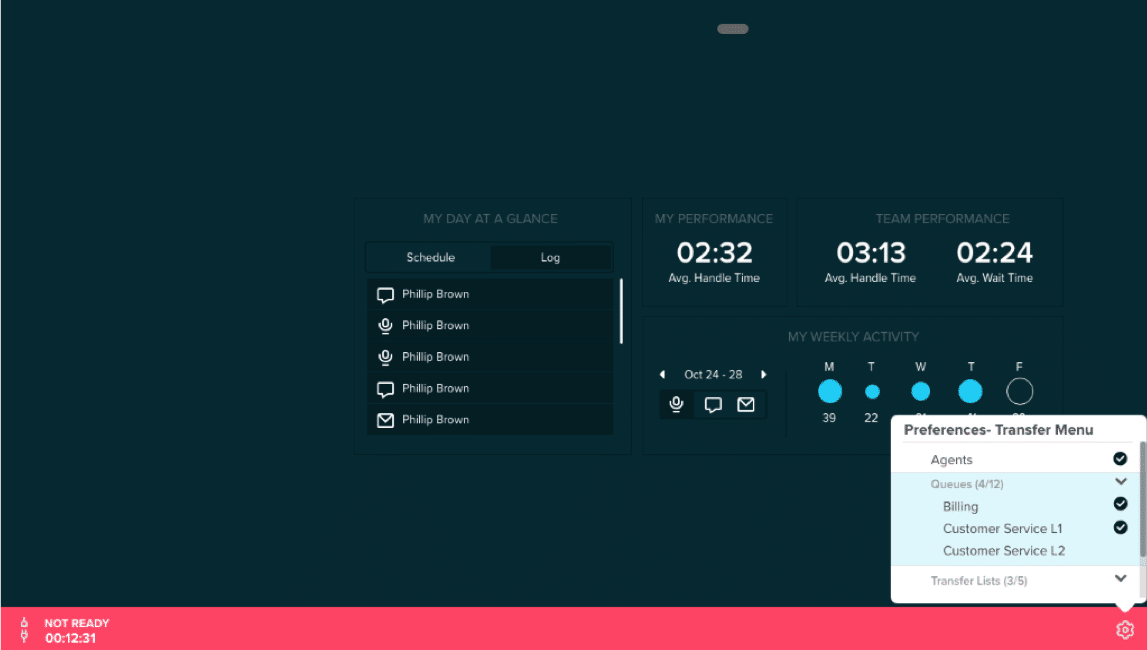
Key Benefits:
- Less to scroll through – No need for an agent to see every Agent, Queue, Transfer List on the tenant viewable.
- Resolve customer issues faster with a quicker transfer.
Good to Know:
Changes to an agent’s Transfer Menu preferences occur in real-time. As soon as changes are made, the toolbar’s Transfer Menu will reflect the changes. These changes only impact what is displayed to the agent. It does not restrict or enable their access to any transfer destinations.

