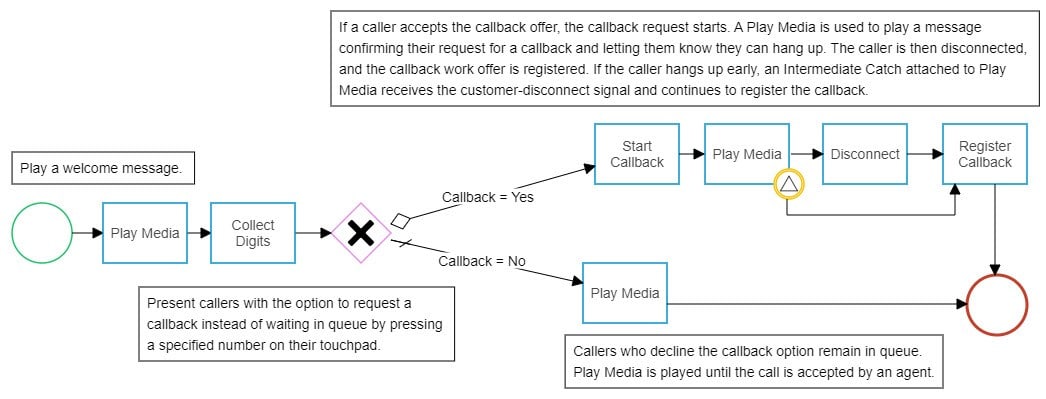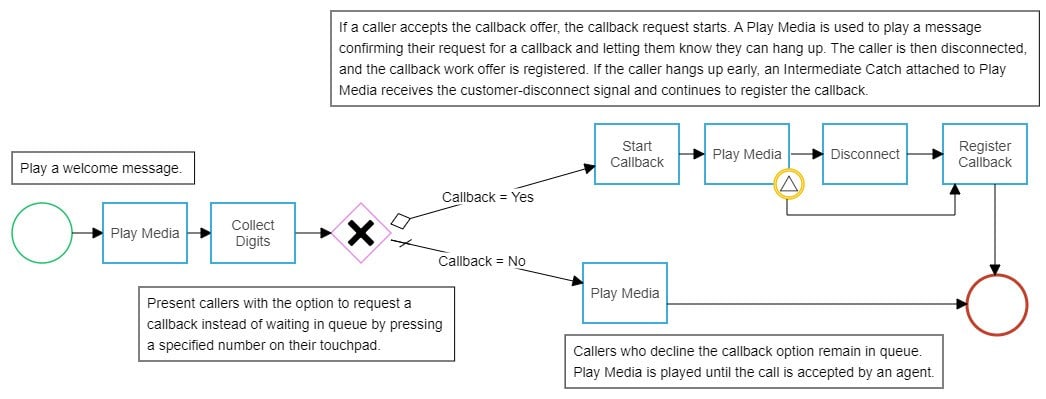
What is it?
Flow Designers can now design their own callback experiences for customers and agents.
Three new advanced flow notations are available that can be used to design a customized queue callback experience.
Start Callback: Removes a caller from queue and gets the platform ready for a potential callback request.
Register Callback: Used to generate the callback request. This notation includes configurable parameters for the callback number to dial, the queue that the callback is being made from, the outbound ANI to present to callback recipients, and media files to play to agents.
Decline Callback: Cancels out the Start Callback notation. This reverts the interaction and flow behavior to the settings prior to Start Callback being initiated. Callers will be placed back into queue, and disconnected callers are counted as a queue abandon. It can be anywhere after a Start Callback and before RegisterCallback, if you have additional decision points that give the caller the option to cancel a request.
These notations can be used to design a reusable flow that is invoked within the Queue with Flow object.
Key Benefit(s)
Flow Designers are no longer restricted to our prebuilt queue callback experience and can leverage a multitude of flow capabilities to define their own experience such as:
- Forcing a callback as the only option
- Offering callbacks in the IVR before they even reach a queue
- Advanced or country specific phone number validation
Good to Know
- Custom Queue Callbacks can be combined with other recently released features such as the ability to record temporary audio to expand the callback experience to include voicemail options where a customer can leave a message and before the agents performs the callback they can listen to the voicemail before performing the callback
- With custom callbacks the flow designer is responsible for adding phone number validation to the custom callback flow they create!
Key Links
See the flow designer reference – advanced flow controlsfor more information.