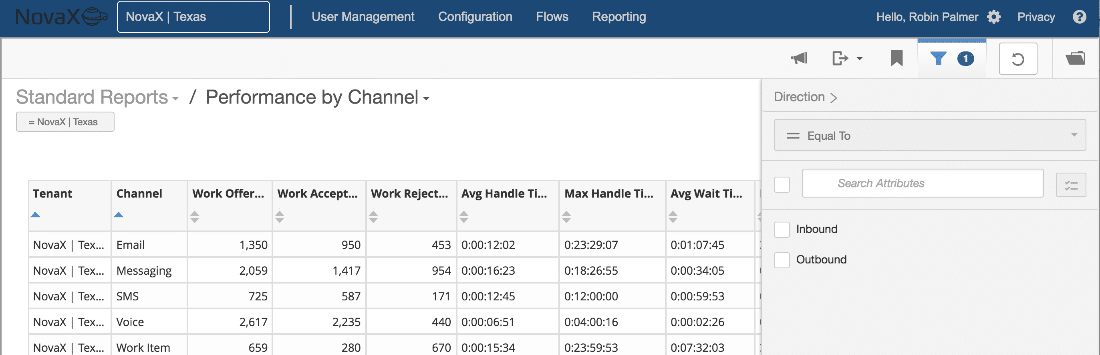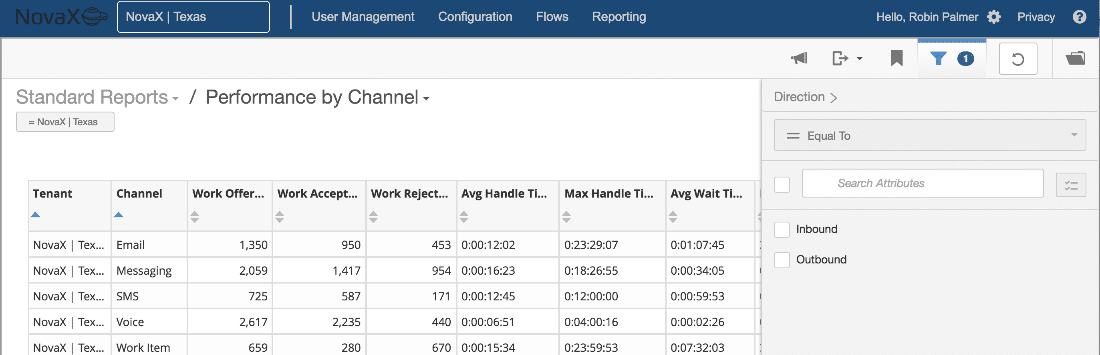
What is it?
We’ve added a Direction filter to the following standard reports, which enables you to filter by inbound and outbound interactions:
- Agent Summary by Queue
- Abandoned Channel by Day
- Queue Service Level by Day
- Service Level by Queue
- Channel by Contact
- Interaction Summary by Contact Point
- Messaging Detail
- Performance by Channel
Key Benefit(s)
You can now filter additional (the preceding) reports by direction.
Good to Know
Filtering by direction gives user the ability to view all directions (inbound and outbound) or by each individual direction. These are historical reports and in addition to this filter being available as a global report filter on standard historical reports, you can filter custom reports and individual widgets by direction.